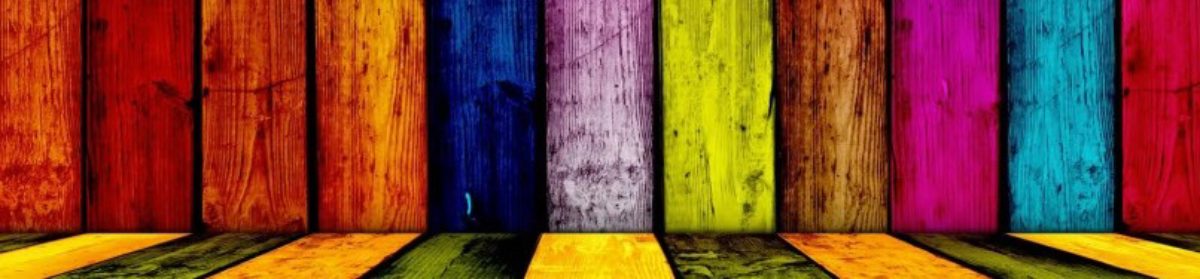Job aids are part of a broader category called performance support.
Performance support is a tool or other resource, from print to technology-supported, which provides just the right amount of task guidance, support, and productivity benefits to the user—precisely at the moment of need.
– Marc J. Rosenberg,
At the Moment of Need: The Case for Performance Support
(eLearning Guild membership required).

I came across a great example of effective performance support thanks to… a loose faucet handle.
That handle on my kitchen faucet needed to be in just the right position or the faucet would drip. I noticed some wear and wondered if I could get replacement parts.
This is a Moen faucet, but I didn’t have the model name, and I couldn’t find the part number.
I went to Moen’s website, and I was impressed enough with how it dealt with my situation that I’m discussing it here.
If you’re supporting performance, you start with the performance you think needs some support. At a minimum, this means you need to know what gets accomplished and who’s going to accomplish it.
I think it’s helpful to explore why (as in, what’s the result for, and likely, who’s the client or recipient of the result), but that’s a topic for another post. This time, the ultimate client is me, a person with a leaking faucet.
Moen’s approach to performance support
At the bottom of Moen’s home page, you find this:
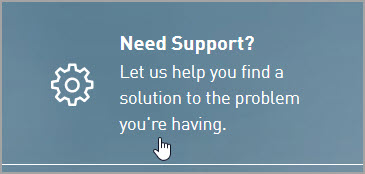
Moen can find a product by name (the Align faucet) or by model number (the 7565 series). The box on the left has a link to help you find the model number.
These are the fast paths to finding information: assuming you’ve got the right name or number, you’re well on the way. But I didn’t have either of these things, so the right-hand box was waving to me with its practical button, “Identify my product.”
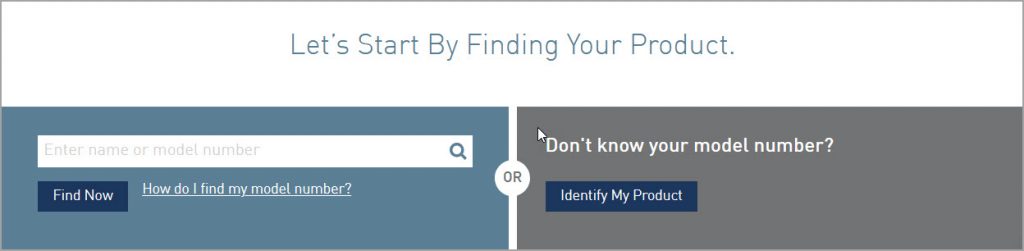
I could think of many ways to categorize faucets and related parts, but this is a truly consumer-focused question: what room are we in?
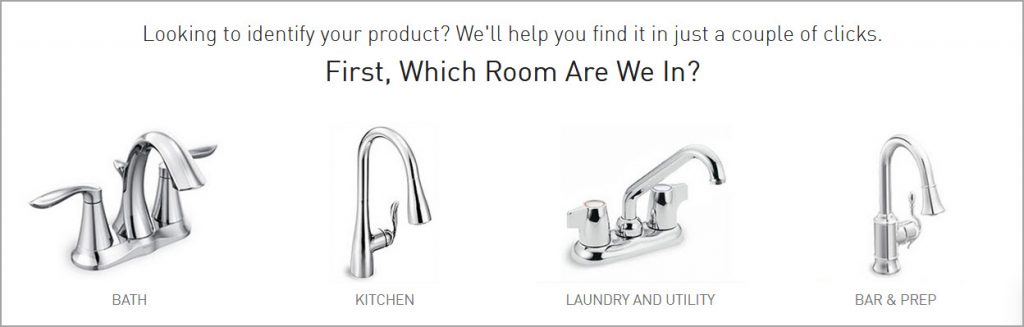
“Kitchen” was the choice, of course. (I don’t know if Moen makes outdoor faucets, but if that’s what I was looking for, I’d choose the “laundry and utility” category and see.)
 Two things I noticed at this point. First, we’ve only got those Moen products you’d find in the typical kitchen: faucets, and garbage disposals.
Two things I noticed at this point. First, we’ve only got those Moen products you’d find in the typical kitchen: faucets, and garbage disposals.
Less obvious, at the top of this image, under the word category: there are 1868 possible items. That’s a lot of stuff to sort through. I clicked “kitchen faucets.
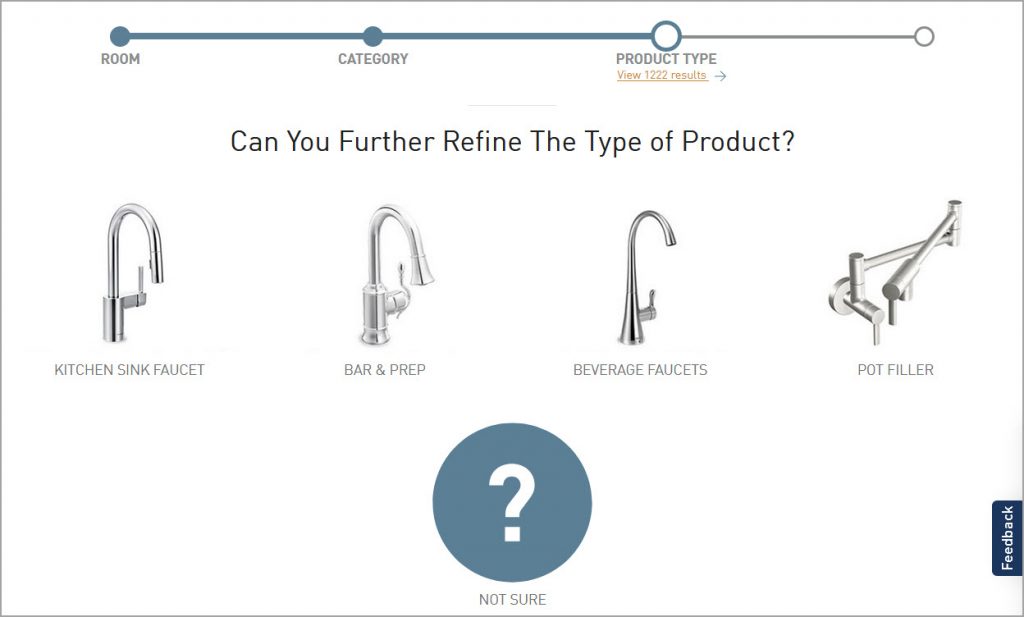
I really like this combination of text and images to help guide me in refining my search. Just by choosing kitchen faucet, I’ve reduced the possible items by a third (from 1868 to 1222). I might not have been aware of what a pot filler faucet is, but now I have an idea. And if I’m not clear on the difference between a kitchen sink faucet and a beverage faucet, I can always choose “not sure.”
Kitchen sink it is.
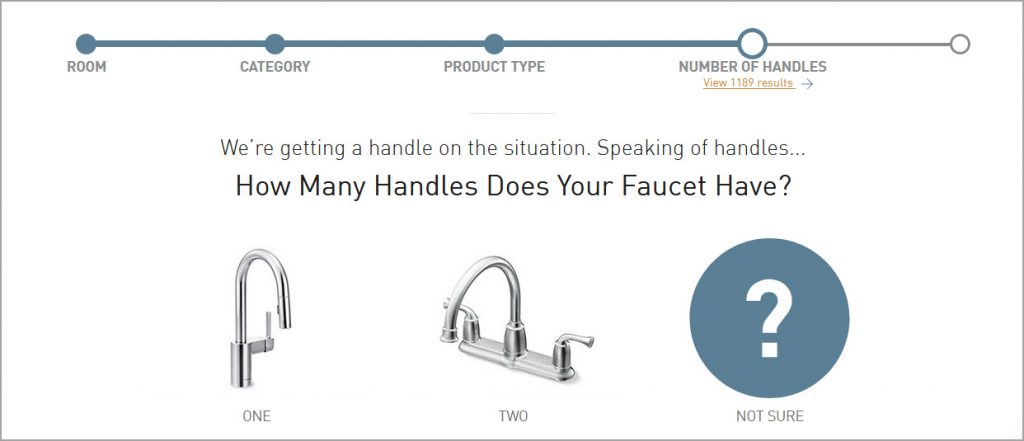 I’ve eliminated another 50 possible faucets, and the invisible expert nudges me along. I don’t have to know much about plumbing to count handles. My own faucet (remember, the one with the leak?) had one.
I’ve eliminated another 50 possible faucets, and the invisible expert nudges me along. I don’t have to know much about plumbing to count handles. My own faucet (remember, the one with the leak?) had one.
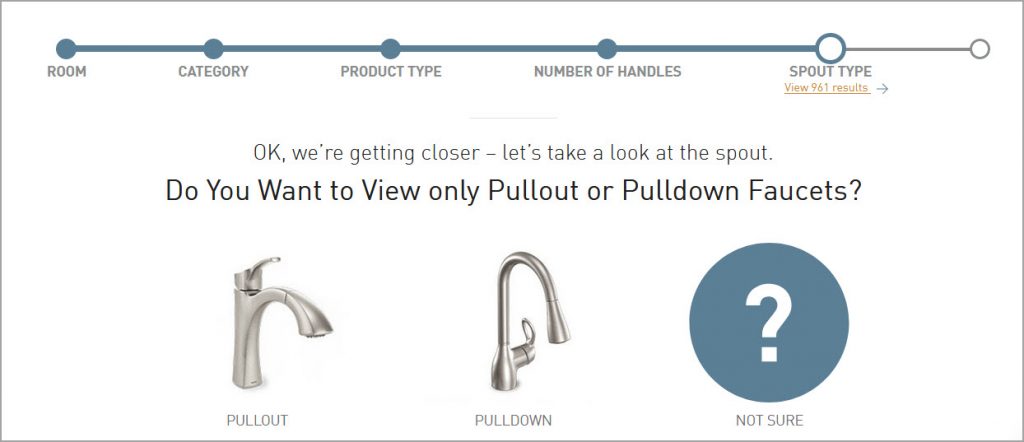
Continuing down the logic path, we’ve eliminated about half the possible matches from that first screen. As far as I can tell, the big difference between pullout faucets and pulldown ones is the height of the faucet. Mine was clearly a pulldown.
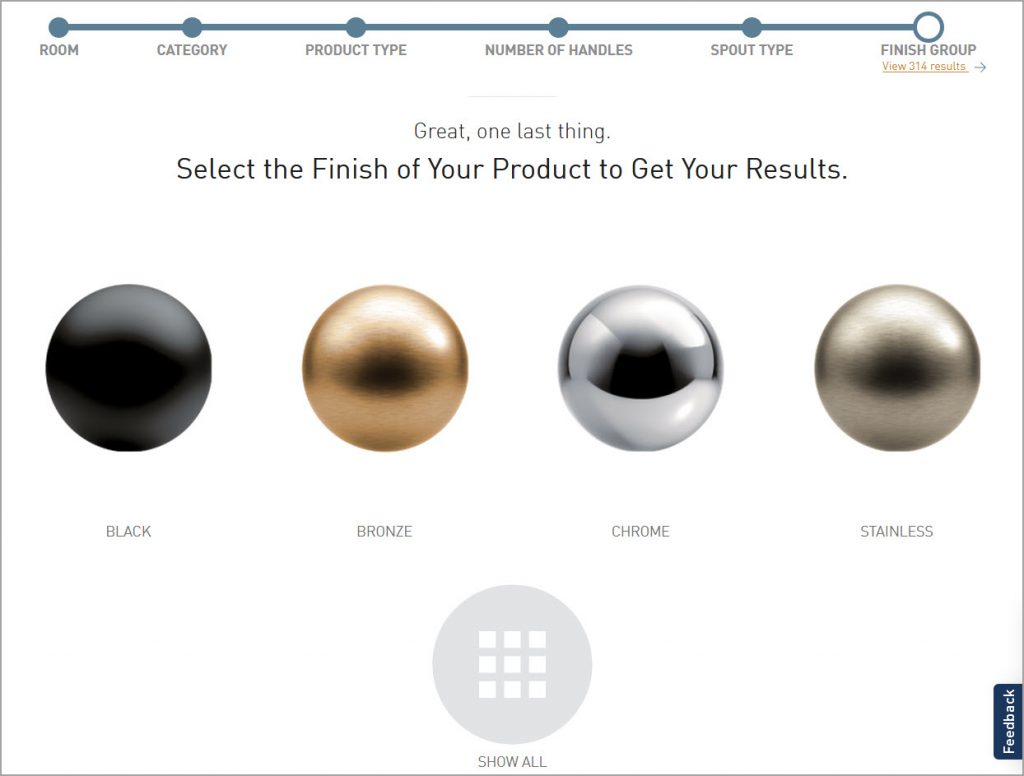
Only 314 faucets, and only 10% of them have a chrome finish.
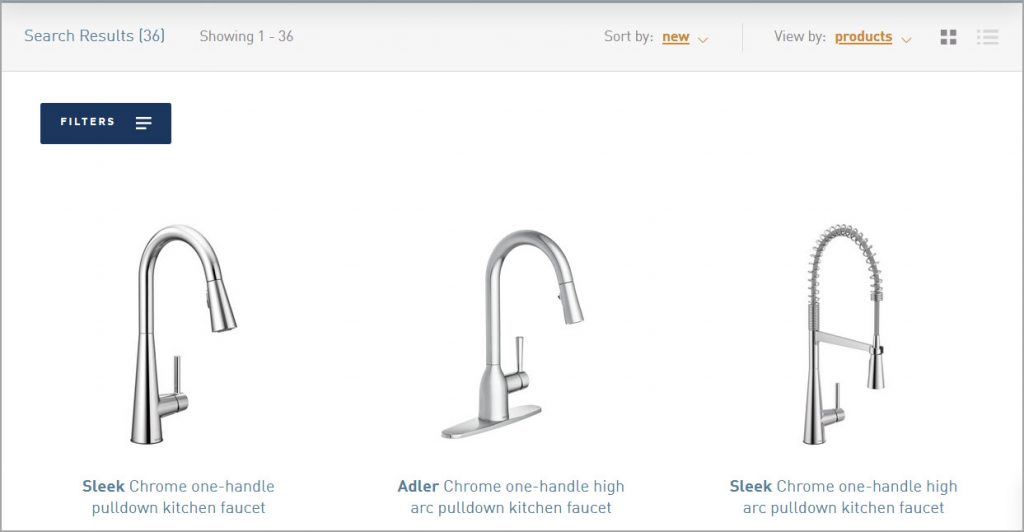
When I scrolled through the results, though, I didn’t find my own faucet. It turns out Moen was prepared for further inquiry, which I probably could have chosen earlier.
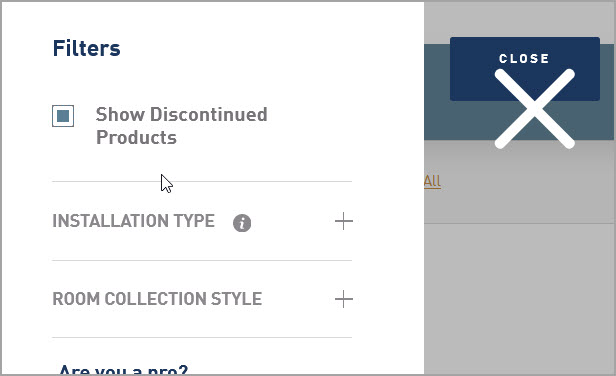
More responses this time. I paged through the list, and if you compare the photo I started with with this result, you’ll see I have the discontinued Trianna faucet.
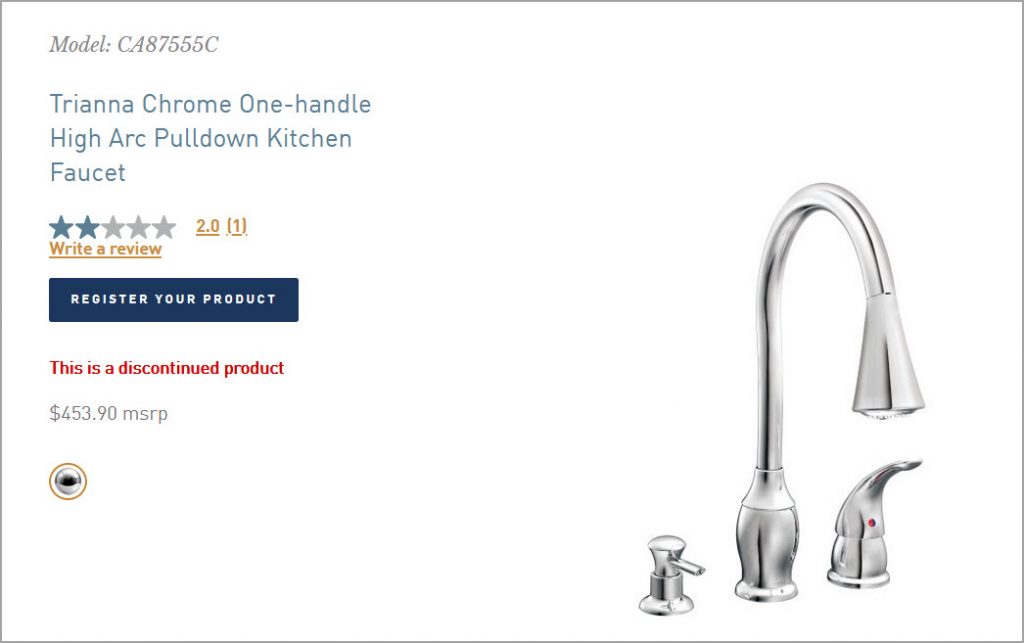 Is this a job aid? And if not, does it matter?
Is this a job aid? And if not, does it matter?
Job aids are one form of performance support. My definition is that they contain information external to the performer, used on the job to reduce the need for memorization while enabling results.
Moen’s support page definitely supports the goal of finding a particular faucet. All the information is external. In a sense, there’s no memorization, assuming that you know what a faucet is, what the rooms are, and so on.
Moen’s search isn’t intended to guide plumbing professionals so much as consumers. For them, digging out faucet information is not part of their job. It’s a potential obstacle on the way to a result like finding faucet parts or locating a family of models (say, to find kitchen faucets that match the bathroom ones).
So the difference I see is relatively minor. The performance is infrequent, and nearly all the information got built into a system such that the search (and the guided decisions) seem like part of the task, rather than explicit suggestions on how to go about the task. The built-in aspect is a different way of handling “external information” than placing it into a job aid that someone uses along with the system or tools that enable the accomplishment.
What’s common to either approach is a highly detailed analysis that in this case made the faucet search flow smoothly.